Prerequisites
Before you can use Emtrey, you will need to make sure that you have Node (and it’s accompanying package manager, npm) installed on your machine.
Running Emtrey
For Emtrey to inspect an application for changes, run these steps:
- Navigate to the root of your React, Angular, Gatsby or Vue application.
- Checkout to the
master(ormain) branch. - Start the application locally.
- Once the application is running, run the following command from the project root:
npx emtrey@latest --port=<PORT>
Note
npxis not a typo — it’s a package runner tool that comes with npm 5.2+.
A browser window will open and ask that you sign into your Emtrey account. If you do not already have an Emtrey account, you can create one instead.
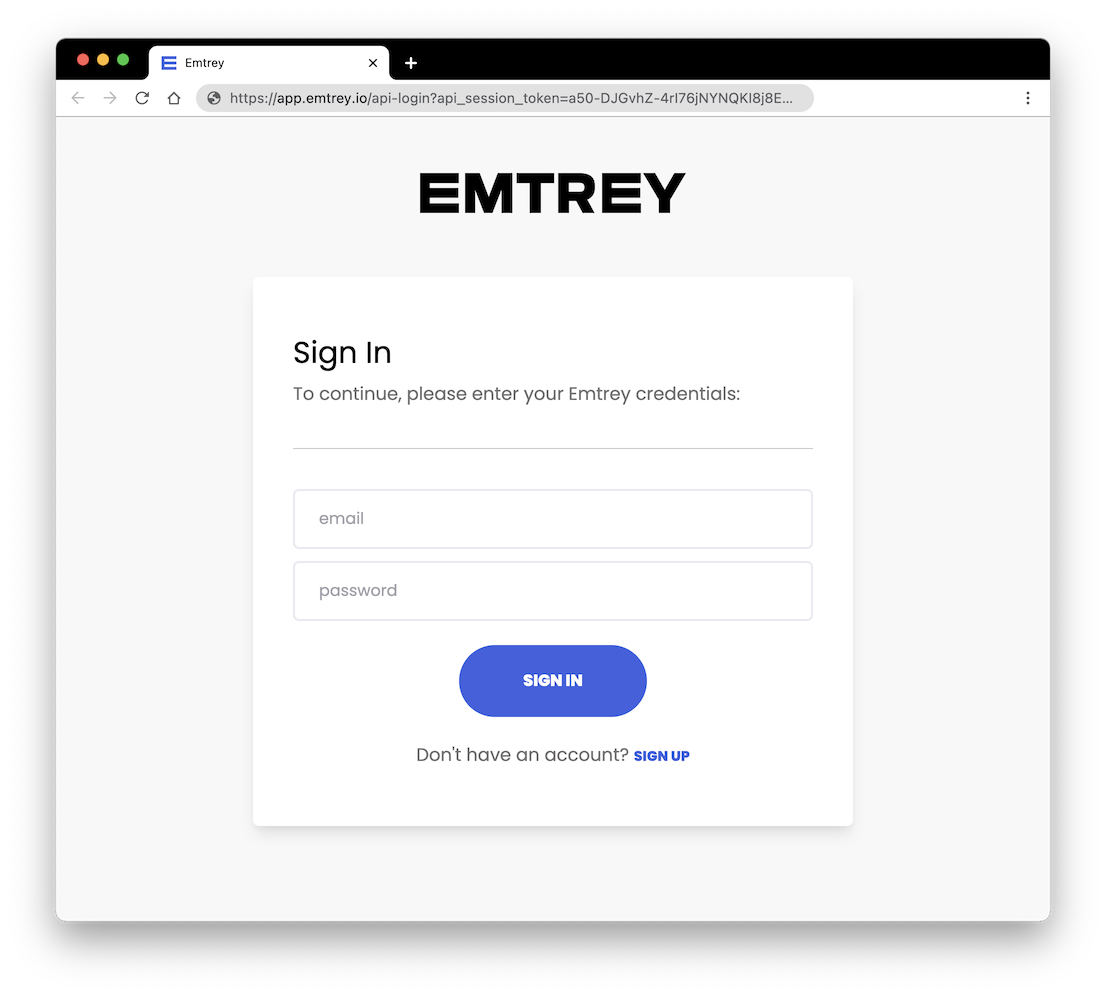
And once you successfully sign in or create a new account, the Emtrey CLI will detect this and continue to run. If this is the first time you have run Emtrey, a new project will be created in your account. The output of the run can be viewed by signing into your Emtrey Dashboard.
Tips and Tricks
Ready to take the next step and run Emtrey on a new branch? See how at Using the Emtrey CLI.