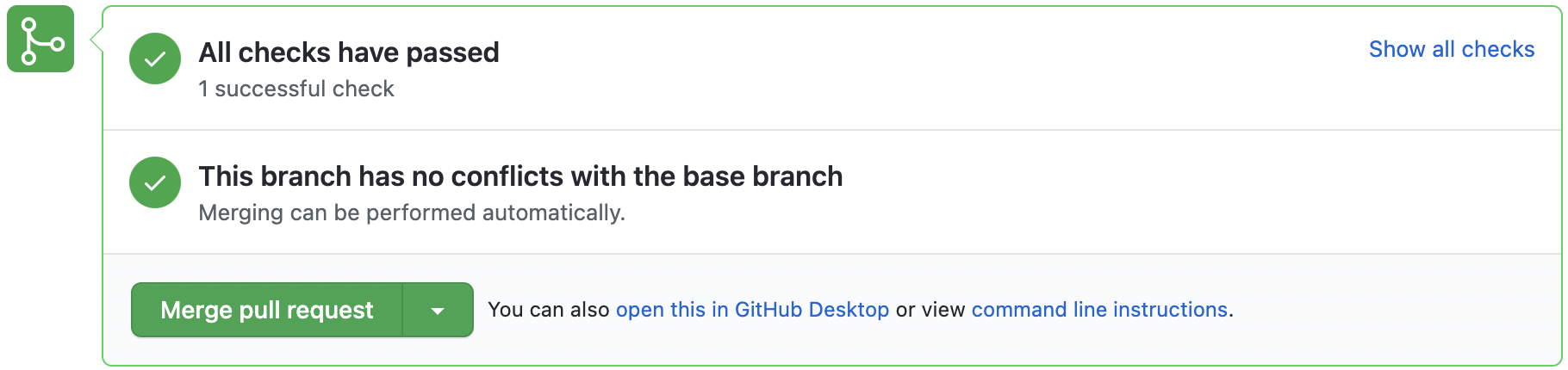Prerequisites
Github is connected to the Emtrey project. Learn how to connect Emtrey projects to Github.
Overview
As the reviewer of a Pull Request (PR) you have the ability to navigate from GitHub to an Emtrey project. There you can approve, reject and leave comments on changes.
Reviewing a Pull Request
Many teams make use of pull requests as a chance to review changes before merging code in a main branch. When an Emtrey project is connected to Github, all pull requests automatically look for a related Emtrey run-through via a GitHub Check.
If a recent run-through exists for a particular branch, the reviewer will see the status from Emtrey displayed on the Conversation tab of the pull request.
Here is what reviewing an Emtrey-connected pull request looks like:
- Navigate to the PR request on Github and you will see the following Emtrey “check”:
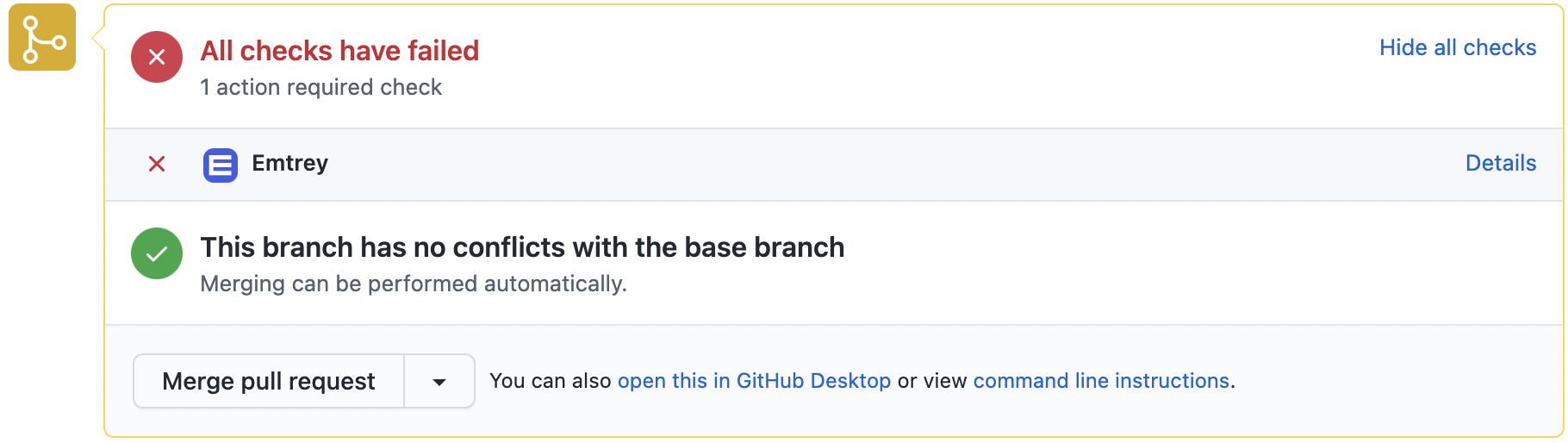
- Click the DETAILS and then click the RESOLVE button, this will navigate you to the Emtrey review page.
- Here you are able to ACCEPT, REJECT and comment on Changed Pages. When you finish reviewing, you can click the APPROVE ALL button to change the status of all found changes.
- Returning to the GitHub pull request, you will see that the Emtrey checks have passed and you are able to merge the pull request: