Overview
Emtrey gets even better when you connect it to a GitHub repository. After connecting your GitHub account, Emtrey reports the state of a run-through to a GitHub pull request via GitHub Checks.
GitHub Checks provides you with workflow status messages right on a pull request, and looks something like the following:
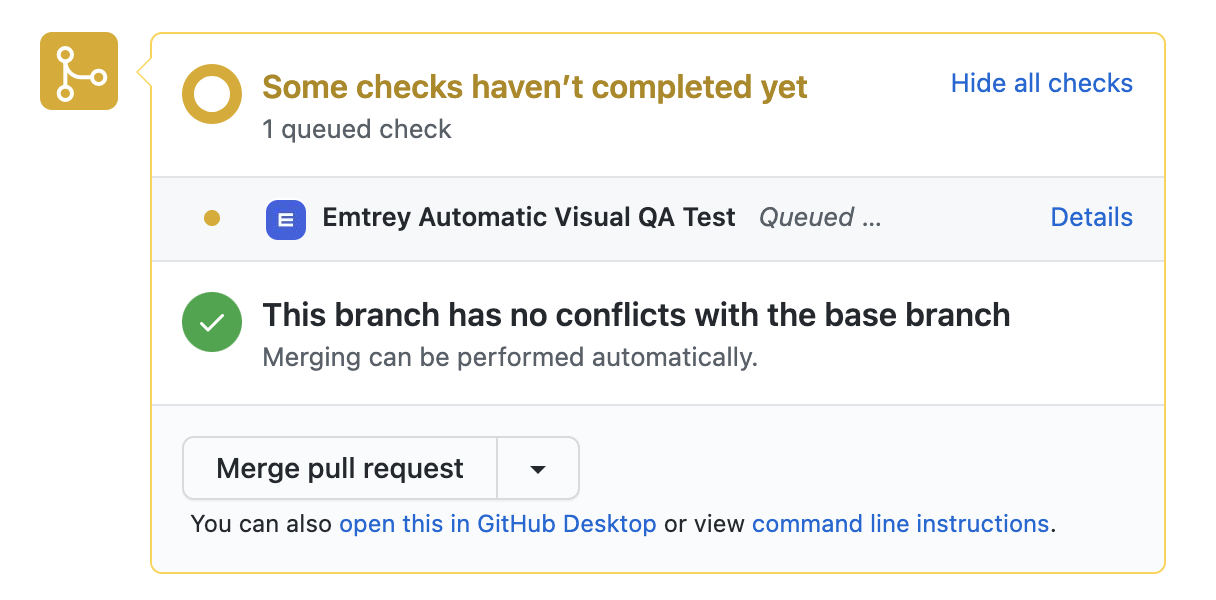
Connect to GitHub
To connect an Emtrey project to a GitHub repository, follow these steps:
- Sign into your Emtrey dashboard
- Select the project to connect to GitHub
- Click the SETTINGS option from the project menu
- Click the CONNECT TO GITHUB button
- Sign in with your GitHub credentials
- Select the GitHub repository to link to Emtrey